Creating discourse nodes
Creating a node
To create a discourse node, first select the text you want to turn into a node:
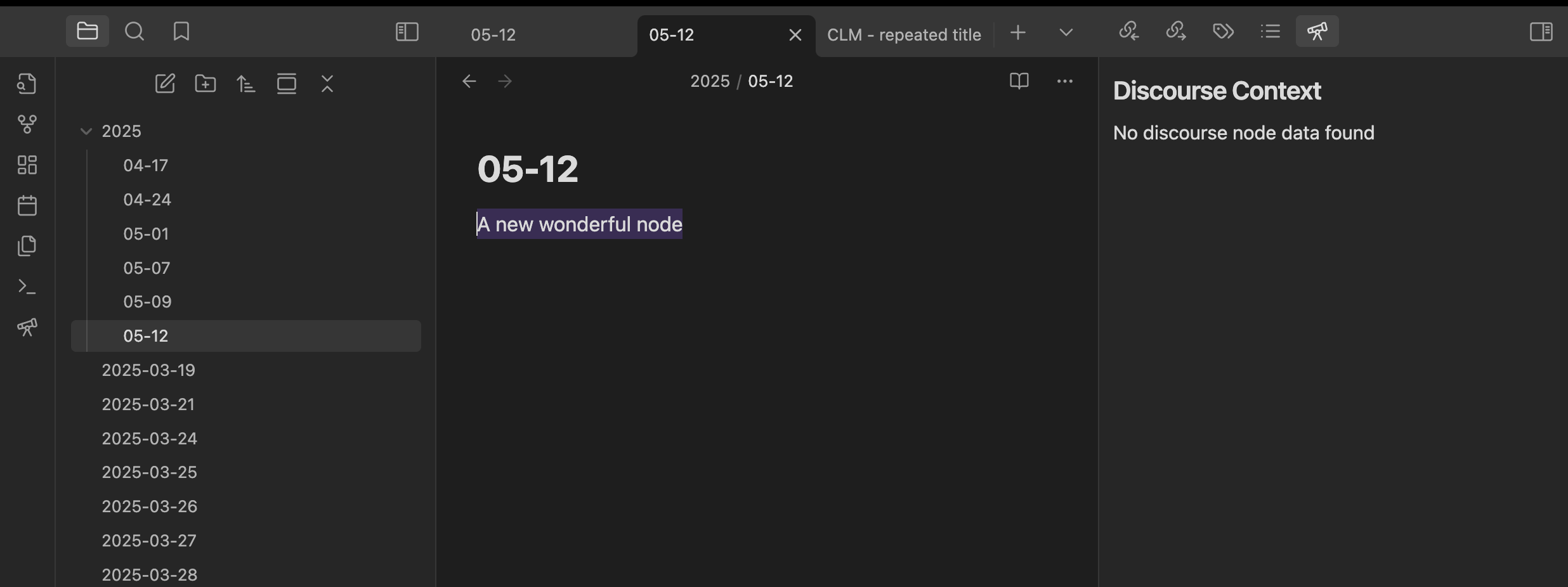
There are two ways you can create a node:
1. Using command keys (recommended)
1.1 Turn selected text into discourse node
- Press
Cmd + \(or your configured hotkey) - The Node Menu will open as a popup
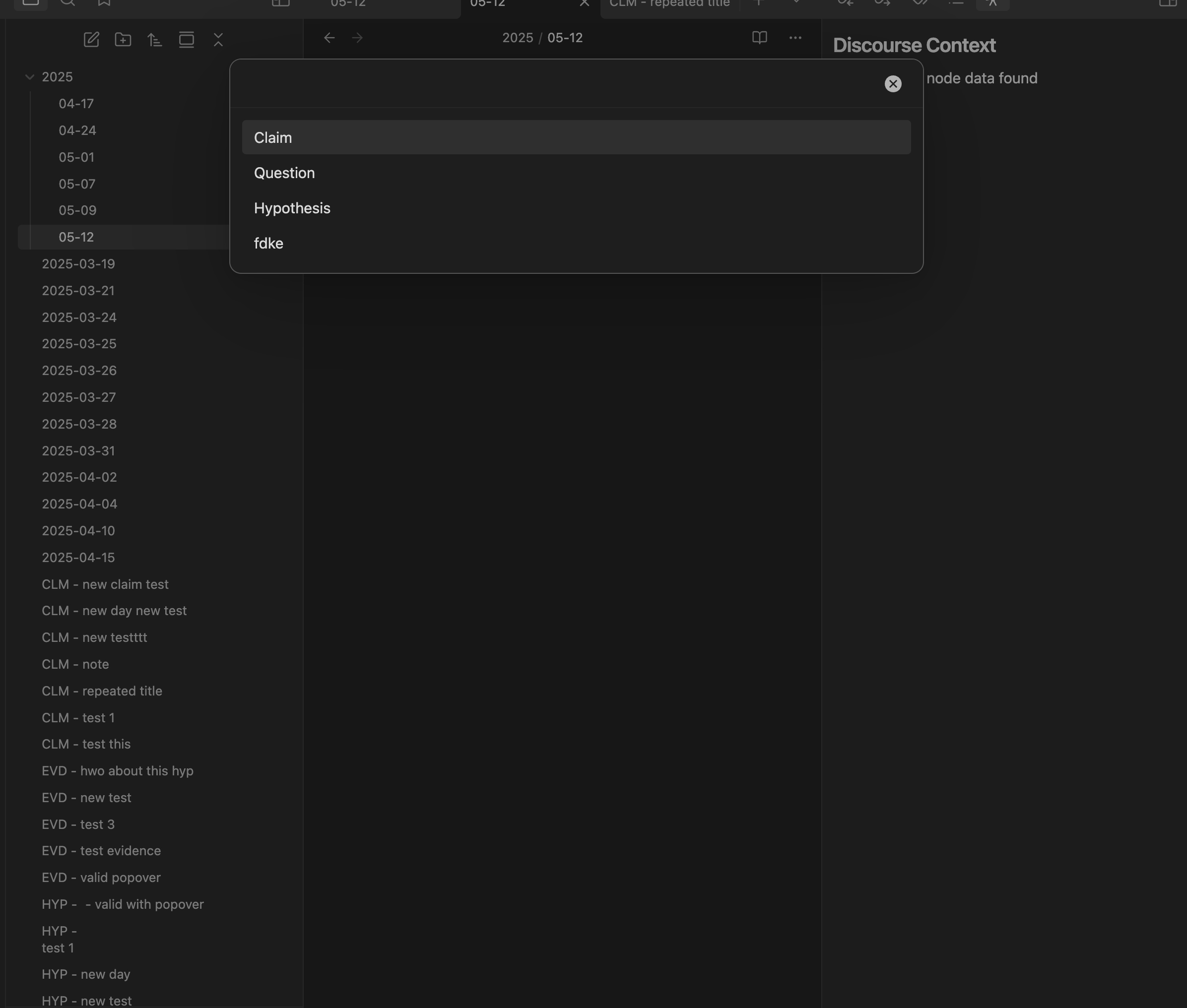
- Select the node type you want to turn the text into
- A new discourse node will be created
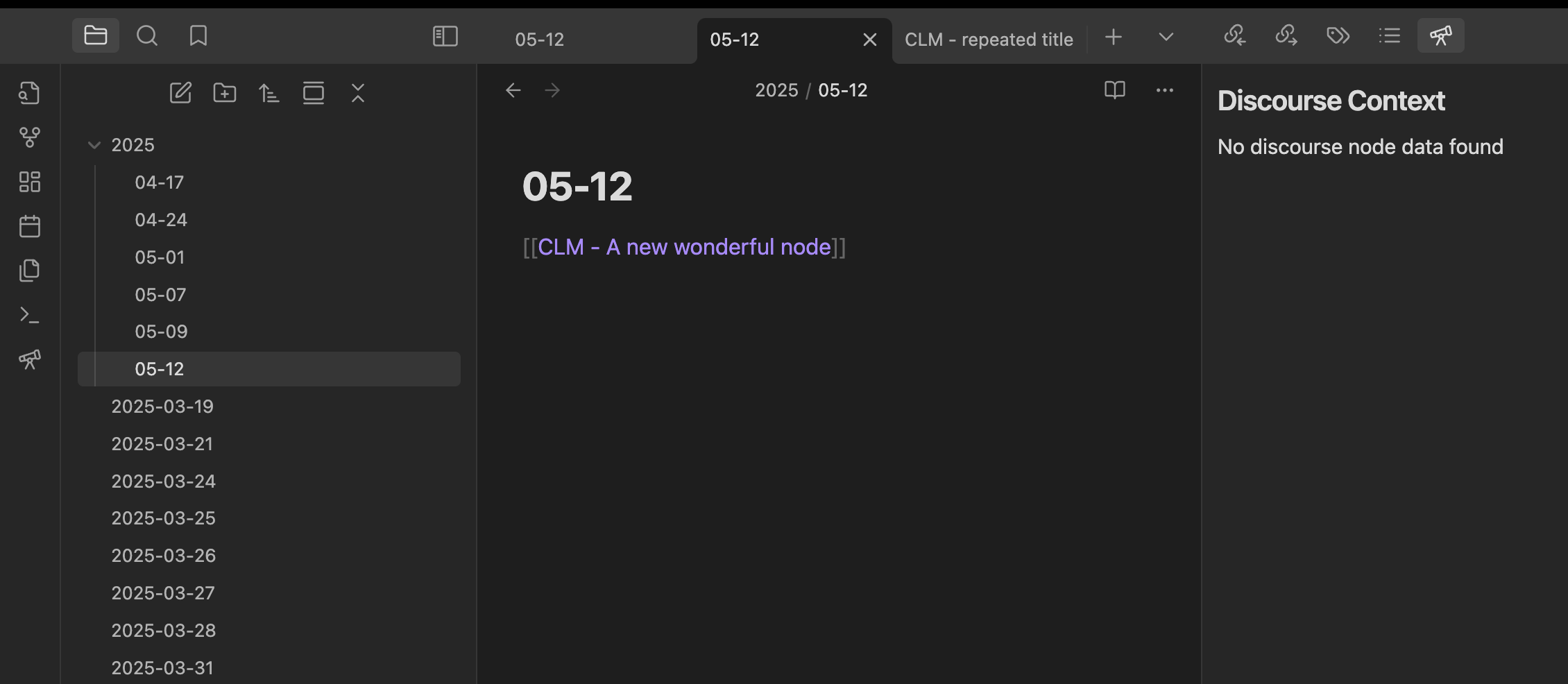
1.2 Creating new node from scratch
- Press
Cmd + \(or your configured hotkey) - Enter the title and node type
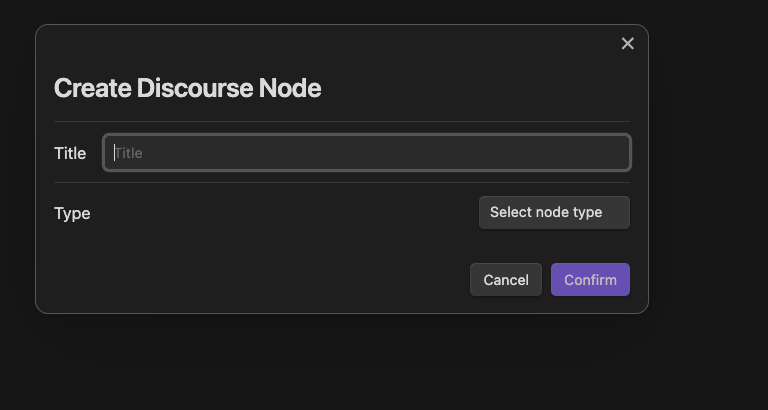
2. Using the right-click menu
- Right-click on the selected text Alternatively, you can right-click on the selected text
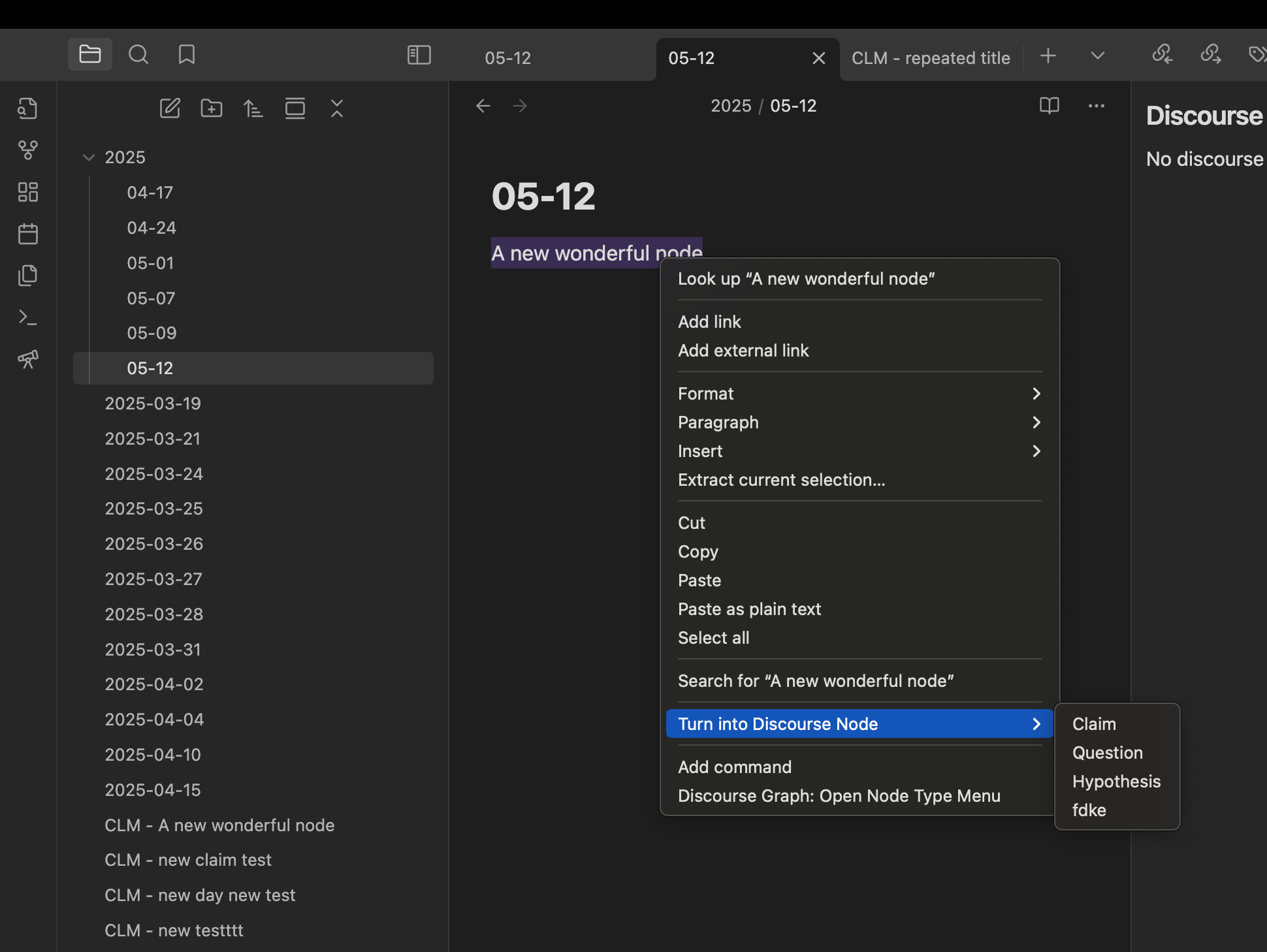 2. Choose a node type from the "Turn into discourse node" menu
2. Choose a node type from the "Turn into discourse node" menu
3. Turn existing page into discourse node
If a page is not a discourse node, you can turn it into one by clicking on the file menu, and chosing "Convert into" option
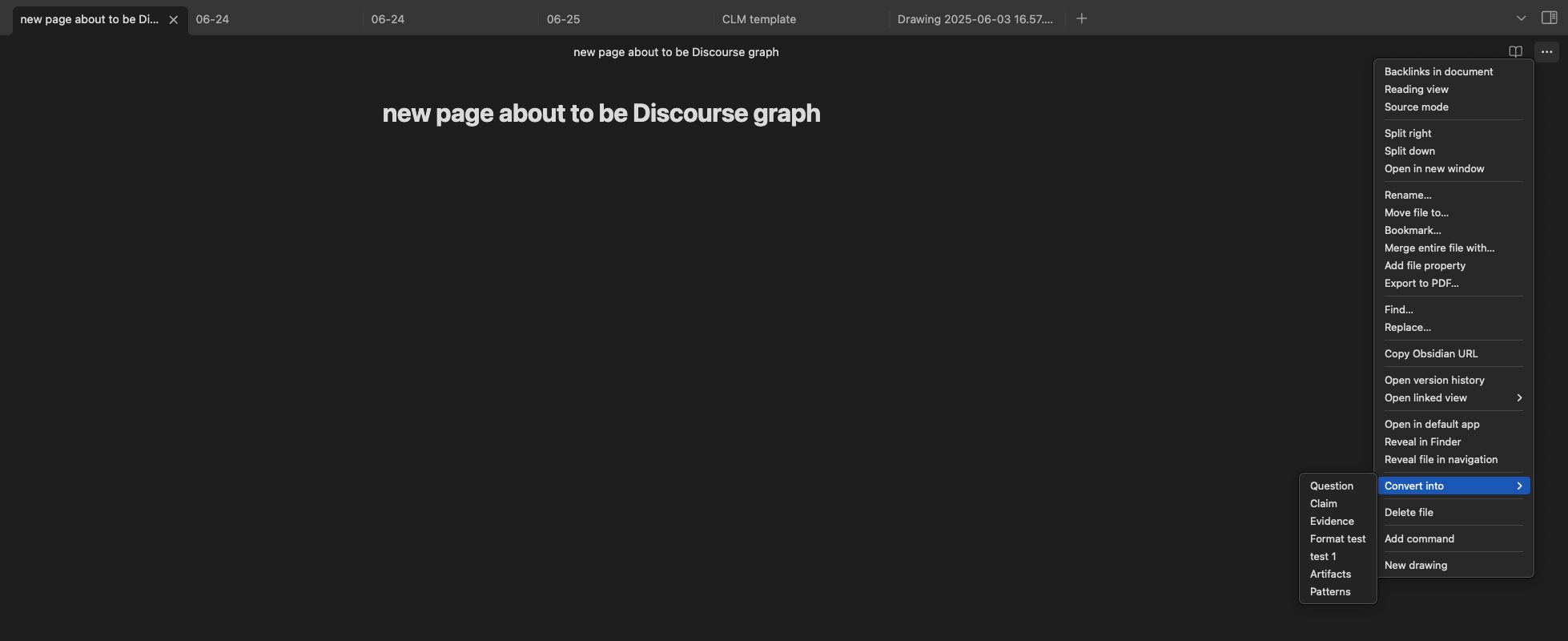
After choosing a node type, you can edit the title and node type in the menu
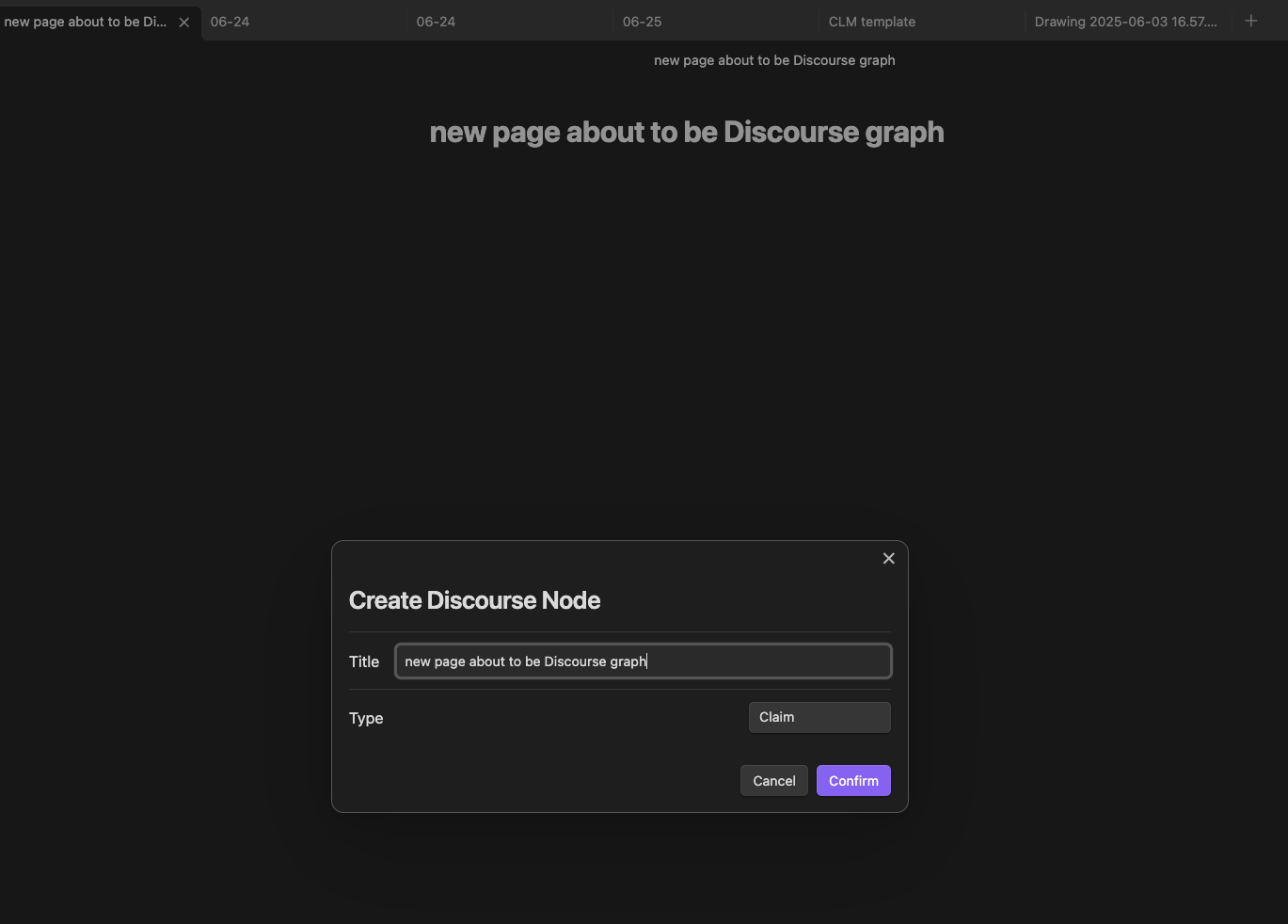
Node templates
When creating a node, if you've configured a template for that node type, the template content will be automatically applied to the new node.
The new node will be saved in the designated folder that you created in the General settings
Next Steps
After creating nodes: