Relationship types
Understanding relationship types
Relationship types define how different nodes in your discourse graph can connect to each other. Each relationship type has:
- A primary label (e.g., "supports")
- A complement label (e.g., "is supported by")
- Rules about which node types can be connected
Adding relationship types
- Open Obsidian Settings
- Navigate to the "Discourse Graphs" settings tab
- Under "Relation Types," click "Add Relationship Type"
- Configure the relationship:
- Enter the primary label (e.g., "supports", "contradicts")
- Enter the complement label (e.g., "is supported by", "is contradicted by")
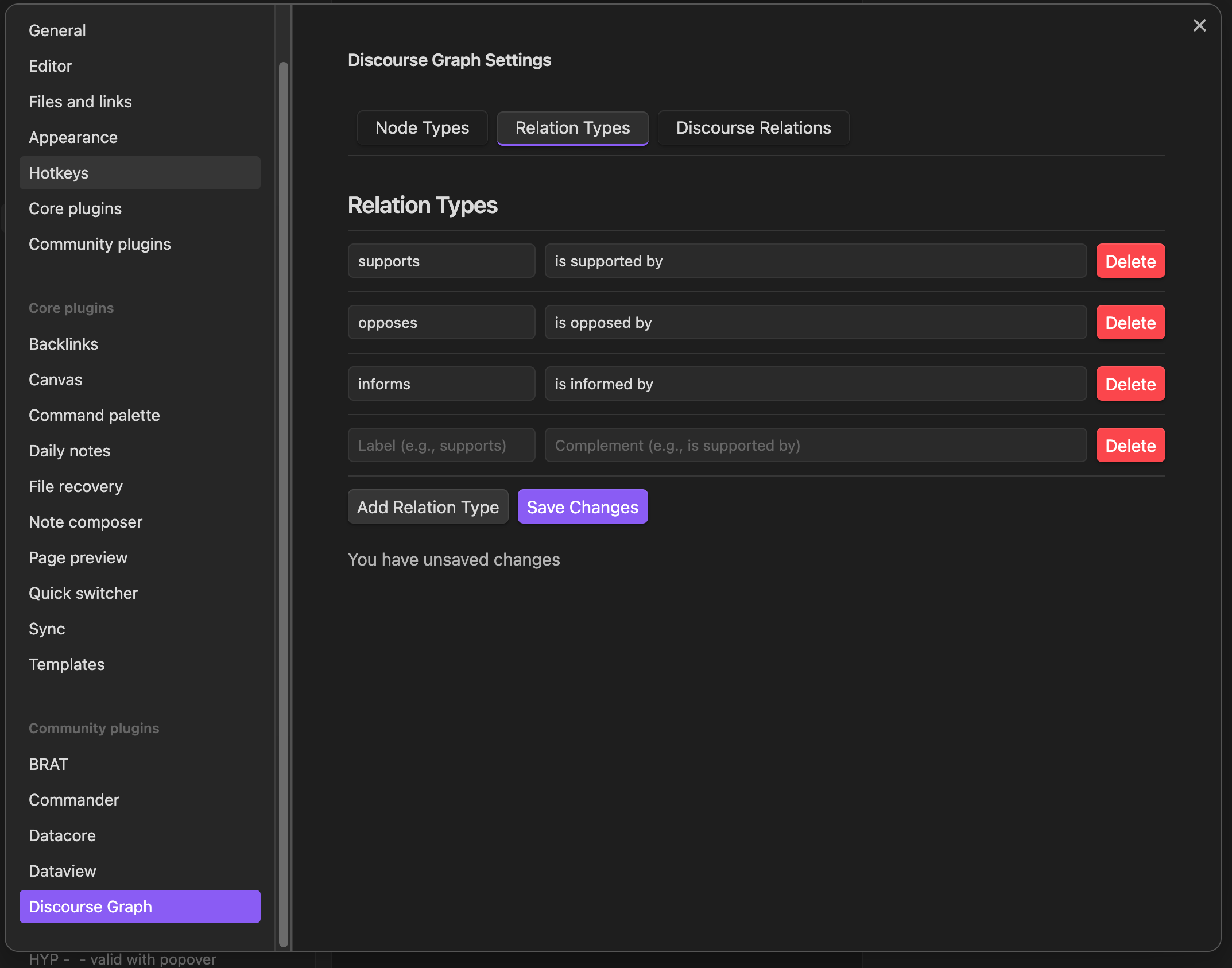
- Click "Save Changes"
Configuring valid relationships
After creating relationship types, you need to define which node types can be connected by each relationship.
-
Open the Discourse Relations tab in settings
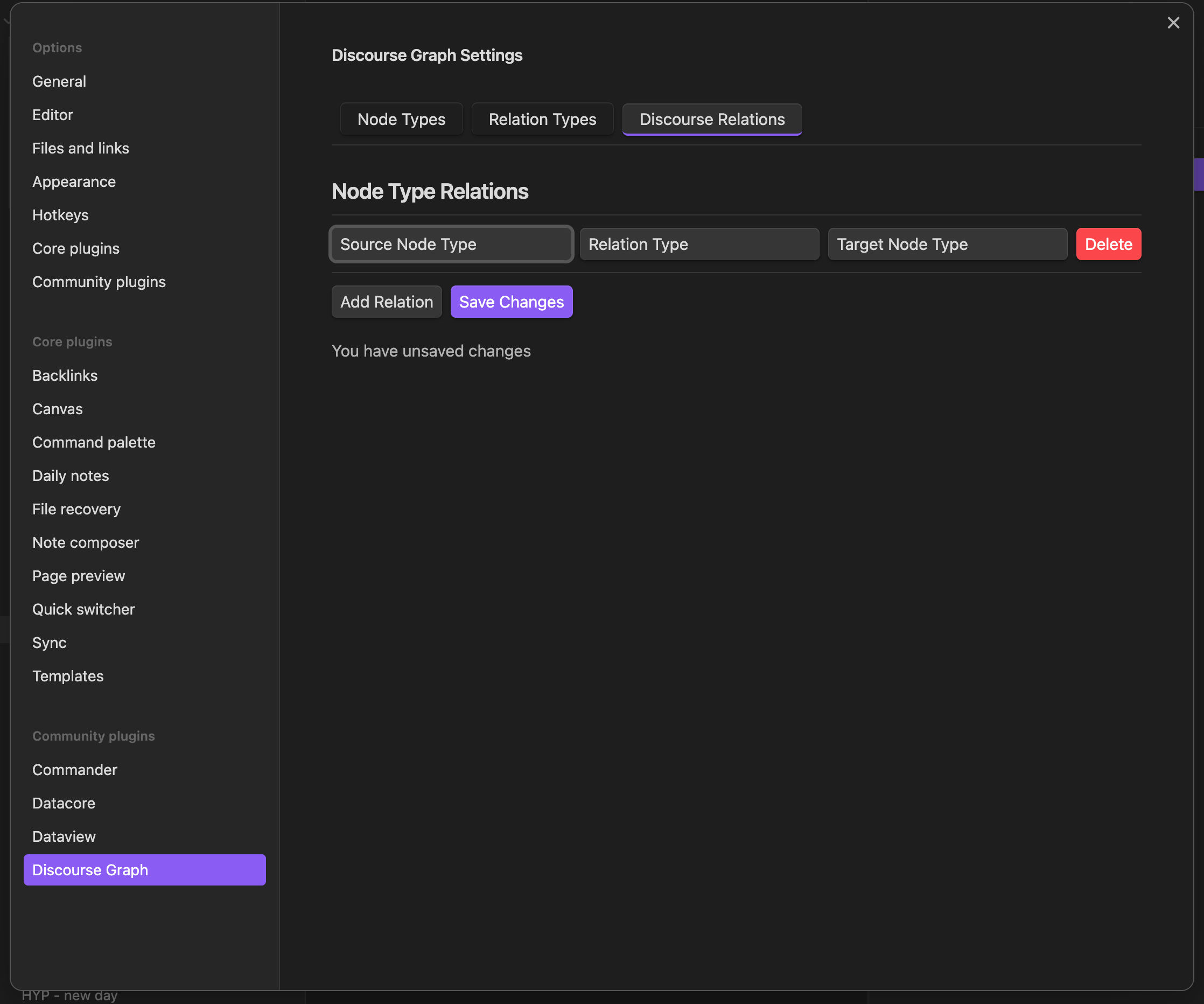
-
Choose the components:
- Source Node Type (e.g., Claim)
- Relationship Type (e.g., supports)
- Target Node Type (e.g., Question)
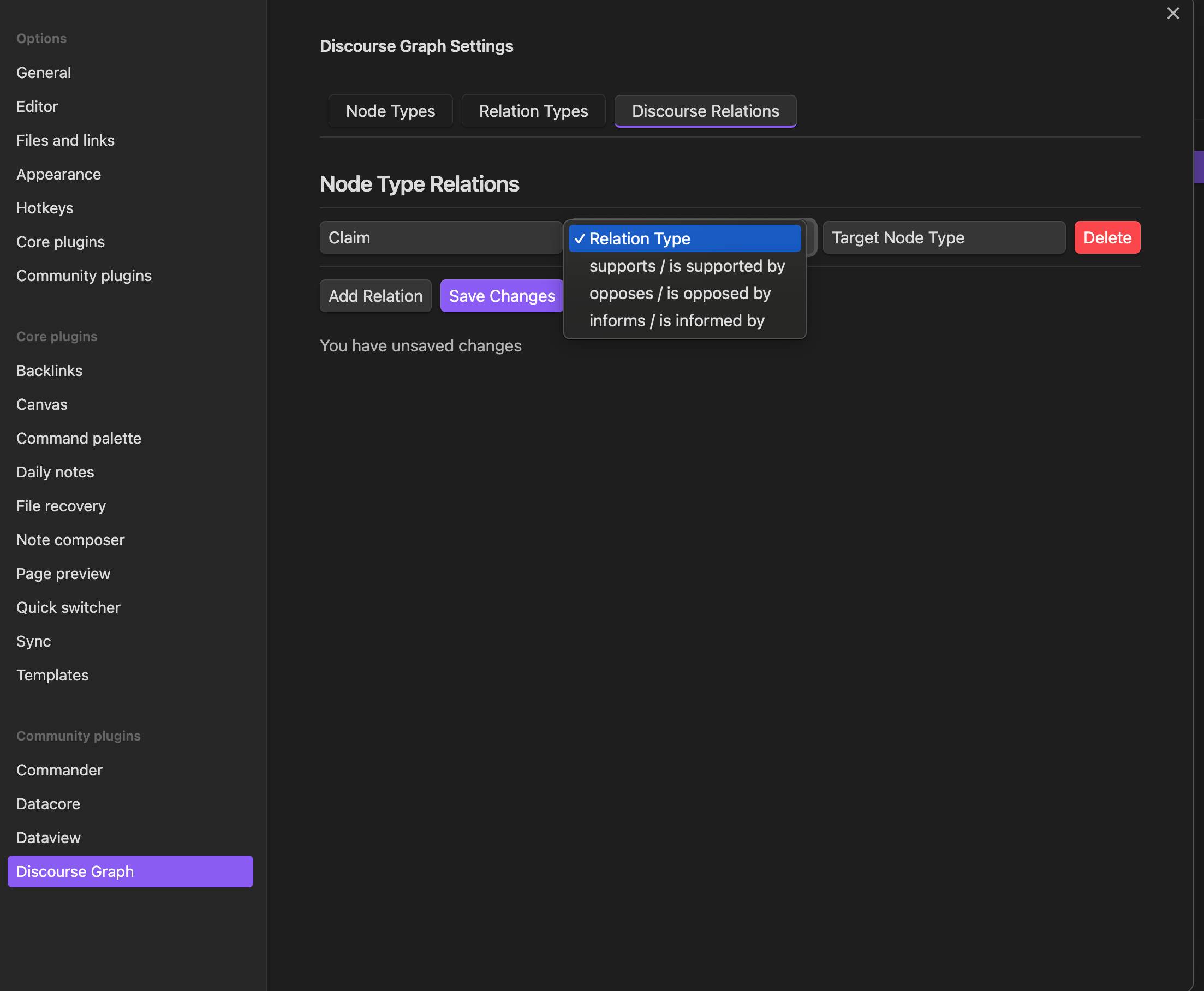
-
Review and confirm the configuration
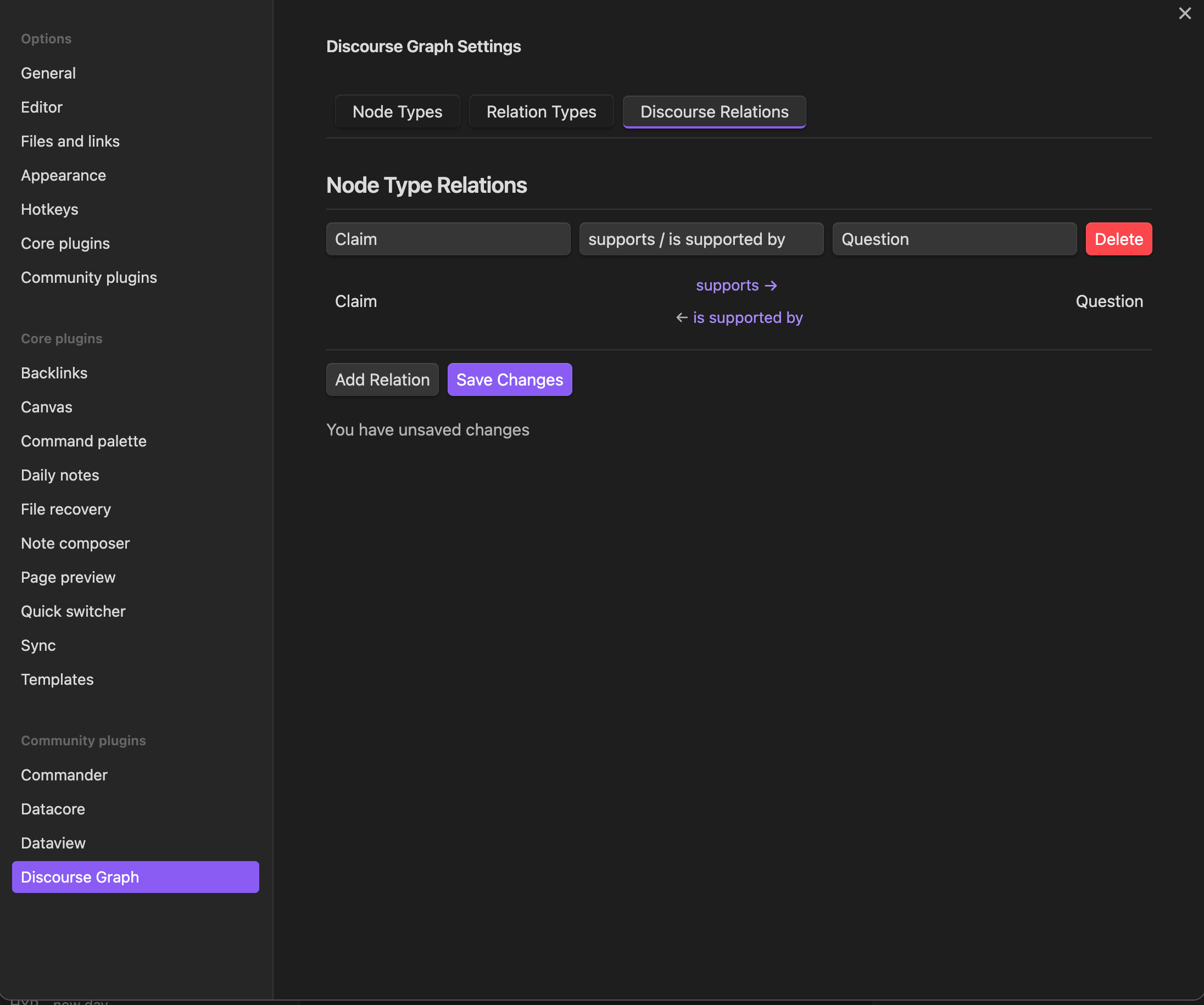
Example relationships
Here are some common relationship types:
- Claim → supports → Question
- Evidence → supports → Claim
- Evidence → contradicts → Claim
- Source → informs → Question